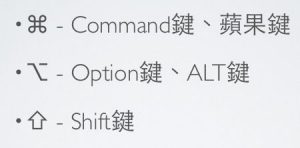最近買了15″ 2013 late MBP 正在學習中,也因為有點Linux的影子在裡面,有點似曾相似的感覺。
Finder 顯示隱藏檔 Cmd + Shift + .
- 在irssi切換不同的視窗,換下 esc後再按數字鍵,切換screen則還是一樣ctrl+a N ,離開 ctrl+a D 即可
- rtorrent則是要記得按下fn鍵 F6鍵才會有用,不然只會亮或暗鍵盤燈而己
- rename file or folder , just press Enter key
- Screen capture key, shift+Command+3 (full screen) , Shift+Command+4(select area).
- delete and backspace, 其中 backspace 利用 fn+delete ,另外 command+delete可以把游標前的字刪除(到空白處)。我也不知是否正確但在不改動任何的 keybinding下我試了結果如
lftp
- mirror -c –parallel=2 –use-pget-n=2 “The Blacklist” , 同時下載二個檔案,每個檔案分成二點傳輸(use-pget-n)
Snap Window
- 在Window Aero 視窗很方便,視窗拖左邊,可以佔半個視窗,移到最上可以最大化的
office
- 在excel換行,使用Command+ALT+Enter即可,與Window中 ALT+Enter不同(MacOSX)
- 在Parallels 中則同樣是按下ALT+Enter