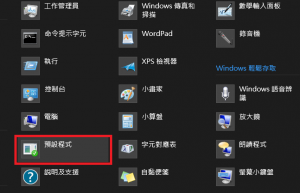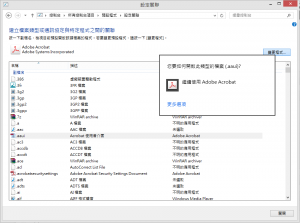刪除檔案關聯
(just now it worked fine with an association that created through Windows Explorer):
Let .<ext> be the extension you want to deassociate.
With a registry editor (e.g. regedit.exe),
1. go to
HKEY_CURRENT_USER\Software\Microsoft\Windows\CurrentVersion\Explorer\FileExts\
remove the subtree .<ext>
2. go to
HKEY_CLASSES_ROOT\
remove the subtree .<ext>
remove the subtree <ext>_auto_file
修改預設檔案關聯
選擇預設程式, 如下圖所示
選擇你想要關聯的副檔名及程式即可